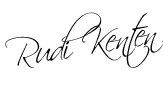Beginners Guide to Email in Gmail
Gmail is a service web-based electronic mail (webmail) free of
Google. Integrated with other Google technology, capacity
adequate storage (now reaches more than 2.6 GB), antispam,
support for Indonesian, and instant messaging (chat) via GTalk. Suggested
minimum using the browser (browser):
- Microsoft IE 5.5 + (Windows)
- Netscape 7.1 + (Windows, Mac, Linux)
- Mozilla 1.4 + (Windows, Mac, Linux)
- Mozilla Firefox 0.8 + (Windows, Mac, Linux)
- Safari 1.2.1 + (Mac)
View HTML version supported by the browser:
- Microsoft IE 4.0 +
- Netscape 4:07 +
- Opera 6:03 +
GTalk chat works well on: Microsoft IE 6.0 + and Firefox 1.0 +
Other recent information can be accessed at About: What's New.
This paper contains a guide to electronic mail (email) for beginners.
Each step is presented in the form of pictures and a brief narrative to better
easily understood and applied.
To follow the following guidelines, suggested using a browser
Firefox latest.
To get started:
● open a browser
● in the address bar, type: http://mail.google.com/
● 1 looks like the image below:
Then click 'Sign up for Gmail'.
It looks like in Figure 2 (next page).
Started using Gmail
● Name: type your first name.
● Name: type in your last name.
● Desired Username: than anyone else to use
your name, the claim should have / use your own name
easy to remember and write.
● 'Check availability' to see the uniqueness of login names. Follow
guidance and suggestions if desired name has been used.
● Choose a password: type your password.
● Enter again: type the password again in the top for
confirmation.
● For safety, you should not check the 'Remember me on this computer'
if you are using the Internet at public facilities (eg
cafe).
● secret question: select a question or make your own questions.
This facility is useful if you occasionally forget your password.
● Answer: type in the desired answers to questions
secret.
● Secondary Email: as an email alternative.
● Location: select the appropriate location.
● Verify: copy existing characters in the picture.
● Terms of service: if you agree to our terms of service, click
the 'I accept. Create my account '.
Congratulations, you have successfully registered in Gmail
Tuesday, May 5, 2009
Subscribe to:
Posts (Atom)